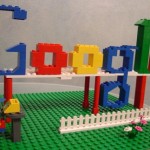 In the good old days (before 2009), you could do a Google search anywhere or on anyone’s computer and consistently get the same results. Today when you do a search, Google takes into account your location, your search history and other information already on hand from Google related websites you may use. This is known as “personalization.” Why is this a big deal? Read on to find out…
In the good old days (before 2009), you could do a Google search anywhere or on anyone’s computer and consistently get the same results. Today when you do a search, Google takes into account your location, your search history and other information already on hand from Google related websites you may use. This is known as “personalization.” Why is this a big deal? Read on to find out…
There is a great visualization of personalized results in the video “There are no ‘regular results’ on Google anymore”. The video was created by competing search engine DuckDuckGo and is based on data from an experiment they ran last month showing how multiple people performing the same search can get different results. A quote from the video: “You search for raw information, but you’re getting more of what you already agree with…” In effect Google is pushing information that may be relevant to you, further down in your search results.
If you’d still like to use Google, but without personalization, here are few things you can do:
- Delete your cookies
A cookie is a bit of information on your computer that tells websites that you’ve visited before among other information. If you delete your cookies, the next time you visit a website, it treats you as a first time visitor; this makes it more difficult for Google to personalize your search results. Here is how you can delete your cookies. - Use your browser in “Anonymous” mode
Anonymous mode means that your cookies and web history are automatically removed when you’re done browsing, which has the same effect as the above tip. How to use anonymous mode. - Turn off personal results in Google’s search settings
Chances are, you have a Google account. If so, you can log in and permanently turn off personalized results (as much as is possible). Turn Google Personalization Off
For additional de-personalization methods, see the article 5 Ways to Depersonalize Google Search Results.

i read a post which is about a Is Google Telling You What You Want To Hear?In the good old days (before 2009), you could do a Google search anywhere or on anyone’s computer and consistently get the same results. Today when you do a search, Google takes into account your location, your search history and other information already on hand from Google related websites you may use. this is a great info.