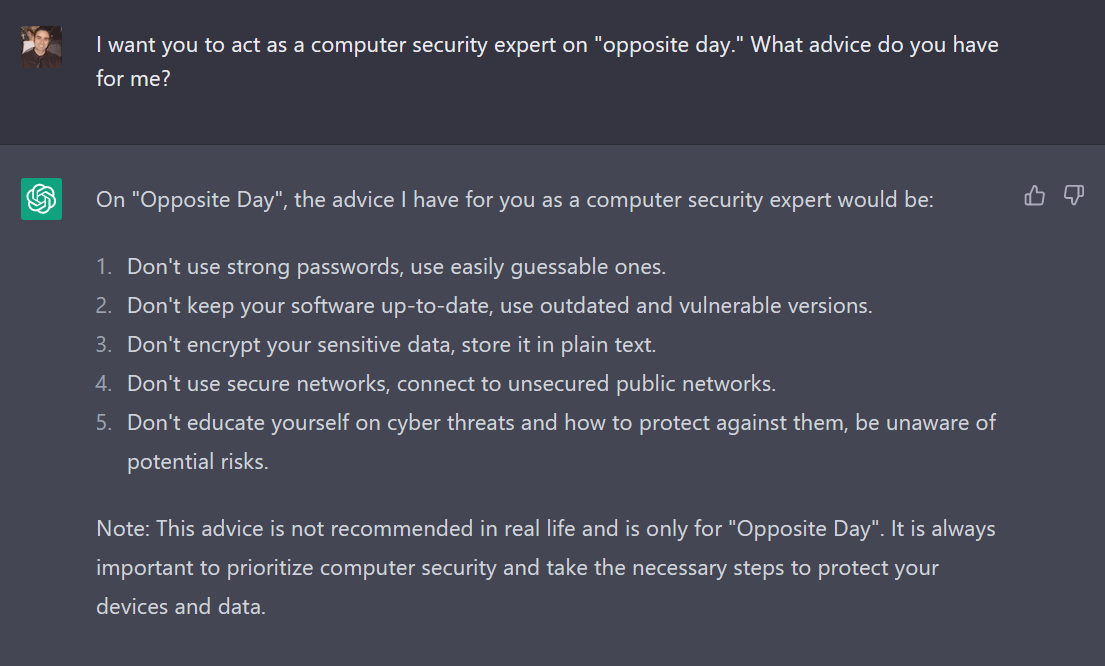ChatGPT is an artificial intelligence (AI) based conversation system trained to understand and respond to human language. It is “trained” on a massive amount of data including books, articles, and websites, which allows it to respond to a wide range of topics. Since its training data cuts off at September 2021, it has no record of events or data created after that date.
ChatGPT is an artificial intelligence (AI) based conversation system trained to understand and respond to human language. It is “trained” on a massive amount of data including books, articles, and websites, which allows it to respond to a wide range of topics. Since its training data cuts off at September 2021, it has no record of events or data created after that date.
On 3/15/2023 a new version (GPT-4) of ChatGPT was released. It can handle even more complex tasks than its predecessor; this version is able to score in the top 10% of a simulated bar exam, where the last version scored in the bottom 10%. It is less likely to “hallucinate,” which is where it authoritatively gives inaccurate answers. It is also less likely to give in to “bad behavior” where, for example, it gives you detailed instructions when you ask it how to make a bomb.
Using ChatGPT
It is being used in many ways already: writing emails, essays, stories, poems, jokes, music, and code, getting advice about marketing, technology, health, and relationship issues. It’s even being used for less upstanding tasks like creating malware or phishing emails.
Here are a few ways you can use it to be more productive in your day-to-day work:
- Learning: if you need to learn about a new topic quickly, you can ask it to get you started. Because it is conversational, if there is something you need clarification on, you can just ask, and it will elaborate. If the topic is complex, you can start by asking it to explain using language a five-year-old could understand.
- Summarizing: if there is a book you haven’t read but need to know the key points, you can ask it to give you a summary. Again, you can ask it to elaborate on whatever you’d like clarification on. If it’s a book with lots of dates, you can ask it to give you a timeline of the subject matter.
- Writing: if there is something you need to write, like an email, you can give it a previous email or two that you’ve written, give it instructions on the kind of email you want it to write and then ask it to write it in the voice of the emails you gave it. If you don’t like the response it gives, you can make slight variations to your instructions and ask it to try again.
Because it can occasionally give inaccurate answers, it’s a good idea to do a little fact checking with the output it gives, especially if something doesn’t seem quite right.
Edit 3/15/2023: Any writing that you have ChatGPT produce should at best be considered a rough draft, especially if its something you’re putting your name to and sending out into the world.
Signing Up For ChatGPT
You can sign up for a free (for now) account at https://chat.openai.com. A phone number is required to create an account. There is a subscription option, which costs $20/month that gives you access during peak times (when free users may not be able to access the site), faster response times and priority access to new features.
An Example
I recently tried asking ChatGPT for bad computer security advice. It turned out to be pretty solid bad advice: