Edited 6/15/2018 to add new recommendations as per Bruce Shneier’s Cryptogram Newsletter from 6/15/2018.
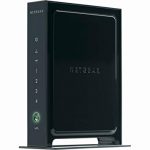 The FBI is advising that everyone reboot their routers. There is a piece of malware that has infected 500,000 routers—the device that allows you to connect to the Internet—and this particular malware can be stopped with a simple reboot. This malware has the ability to spy on and collect your communications, launch attacks on others, and even permanently destroy your router.
The FBI is advising that everyone reboot their routers. There is a piece of malware that has infected 500,000 routers—the device that allows you to connect to the Internet—and this particular malware can be stopped with a simple reboot. This malware has the ability to spy on and collect your communications, launch attacks on others, and even permanently destroy your router.
The malware affects some routers made by Linksys, Mikrotik, Netgear and TP-Link. If you’re not sure who makes your router, reboot it just to be on the safe side. Besides rebooting, the FBI recommends disabling remote management and upgrading to the latest firmware. This is also a good time to double check that you’ve changed your default password on your router. If you’re not sure how to do that, you can Google the make and model of your router along with “update password” or “update firmware” or “disable remote management.”
Recommendation:
At the very least, it’s a good idea to reboot your router. If your router is on the list of affected devices, or if it’s older than 10 years, it’s a good idea to completely replace it. If you’re technically minded, update the “firmware” as soon as possible. For more info, see “Router Vulnerability and the VPNFilter Botnet.”
How To Reboot:
- Turn your router off for 10 seconds and then turn it back on. If your router has a power switch, use that, otherwise, disconnect/reconnect the power cord.
- It’s possible that you have two devices, a modem and a router. If you’re not sure which is your router, go ahead and reboot both using the process above.
